|
Article ID: 863
Last updated: 15 Jun, 2022
Backup and restore MySQL database with PleskDescription: In Plesk, database dumps are created in the SQL format and saved as ZIP archives. If you need to create a dump in another format or to set custom settings for a dump, use the native functionality of DB management tools (phpMyAdmin, phpPgAdmin, or myLittleAdmin). For taking Backup of MySQL Database, follow the below mentioned steps :- Step 1: Login To the Plesk control panel. Step 2: Go to the DB. Step 3: Locate the name of the DB you wish to take a backup from the server, click on Export Dump in the db tool panel.
Step 4: To save a dump in a certain directory on the server, select the directory. The home directory of your subscription is used by default, thgen click on OK to continue. You will see the success or failure message in the right side of the message box. After the success of the db backup, it will start the download on your local machine.
For Restoring Backup of MySQL Database, follow the below mentioned steps :- Step 1: Login To the Plesk control panel. Step 2: Go to the DB. Step 3: Locate the name of the DB you wish to upload or restore the backup from your local machine.-* Step 4: Then click on Import Dump in the DB tools panel Step 5: To choose a dump from your local computer in select Upload and click Browse. Then select a DB backup file and then click ok to upload. Once the upload is completed you will get successfully Import notification.
This article was:
Report an issue
Article ID: 863
Last updated: 15 Jun, 2022
Revision: 15
Views: 1746
Comments: 0
Tags
|
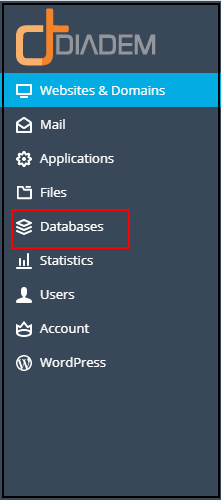
.png)

.png)





