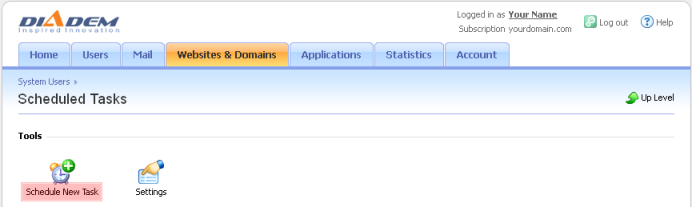|
Article ID: 63
Last updated: 05 May, 2011
Schedule Task is a Operating System component that provides the ability to schedule the launch of programs or scripts at pre-defined times or after specified time intervals.
Login to the Plesk Control panel. go for the Website and Domains tab then select Show Advanced Operations.
Then select Schedule Task.
Now Select the System User under whom the scheduled task should be run.
Now click on the Schedule New Task.
In Linux the system application "Crontab" manage the Schedule Tasks. If you want to schedule a PHP script run at 1.00 am every day, then you need to set the required value as below. Minute : 00 Note:
Click OK to add the job.
This article was:
Report an issue
Article ID: 63
Last updated: 05 May, 2011
Revision: 6
Views: 4146
Comments: 0
|
Powered by KBPublisher (Knowledge base software)