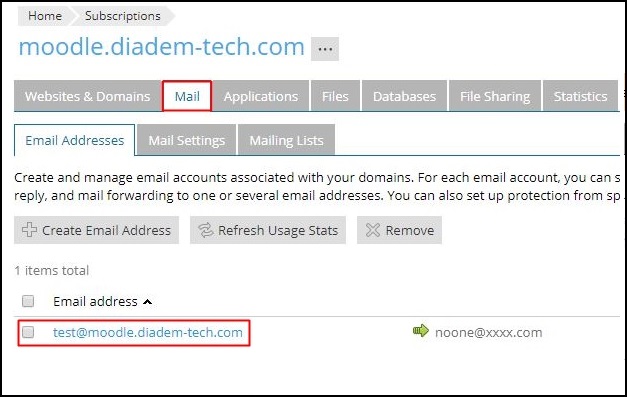|
Article ID: 33
Last updated: 26 May, 2020
Steps to changing individual mail user quota
1. Select the mailbox button to active quota of the mail user. 2. Assign quota limit in Specify new size input box. 3. Select KB (Kilo Byte) or MB (Mega Byte) as unit of the quota limit. 4. Click OK to confirm the mail user quota.
This article was:
Report an issue
Article ID: 33
Last updated: 26 May, 2020
Revision: 20
Views: 4787
Comments: 0
|
Powered by KBPublisher (Knowledge base software)