|
Article ID: 1234
Last updated: 26 Jul, 2020
Before we begin we must know about Limitations and Restrictions while deleting a database from SQl server DB.
Prerequisites
Permissions
Using SQL Server Management StudioTo delete a database
Refresh your server and CMDB database will not be displayed under database. Using Transact-SQLTo delete a database
After refreshing your server CMDB database will no longer will be the part part pf the database server.
This article was:
Report an issue
Article ID: 1234
Last updated: 26 Jul, 2020
Revision: 14
Views: 243
Comments: 0
|

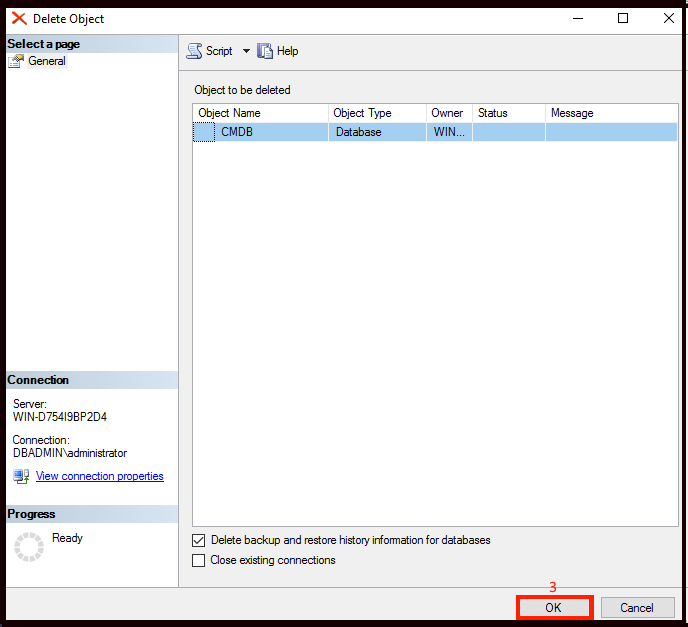

.png)
