|
Article ID: 1461
Last updated: 19 Jan, 2022
Diadem MXThunder Antispam Filter OverviewMxthunder is a premium cloud based antispam and antivirus solutions that works out of the box, If you have an existing subscription, please login at the below URL: Antispam URL: https://diademtech.mxsnap.com/User Name: yourdomain.com Shared QuarantineTo check all the Quarantine emails Quarantine > Shared Quarantine
To manage the Quarantine emails
Hover on the email subject to get the options for viewing, blocking and approving the sender ____________________________________________________________________________________________________________________________________________________________ Clean mailTo check all the Clean mail Quarantine > Clean mail
On the email subject to get the options for viewing, blocking and approving the sender.
_________________________________________________________________________________________________________________________________________________________________ WhiteList and BlackList SendersFor Approved sender need to click on Settings > Approved senders
Now click on Add
Enter the Email address or domain name and save it.
___________________________________________________________________________________________________________________________________________________ For Blocked sender click on Settings > Blocked senders
Click on Add
Input the Email address or domain name and click on Add blocked senders
Spam TrainingTo mark any mail as a spam mail Quarantine > Clean Quarantine > click on Mark spam
To clean the spam mail follow the steps below. Quarantine > Shared Quarantine > click on View
Click on the Mark clean
Recipient White listCustom Filter rules that are set to "Always deliver" will override all other filters when there's a match. That includes messages with viruses, spoofed senders, blocked senders, and other Custom Filter rules that are set to "quarantine". Go to Settings > Custom Filter
Then create a new filter rule.
Create custom filter
The highlighted parameters should be mentioned while creating the filter, where "[email protected]" is the recipient id where the incoming filter will not work and all incoming emails will always be allowed.
This article was:
Report an issue
Article ID: 1461
Last updated: 19 Jan, 2022
Revision: 6
Views: 3375
Comments: 0
Tags
|
.png)
.png)
.png)
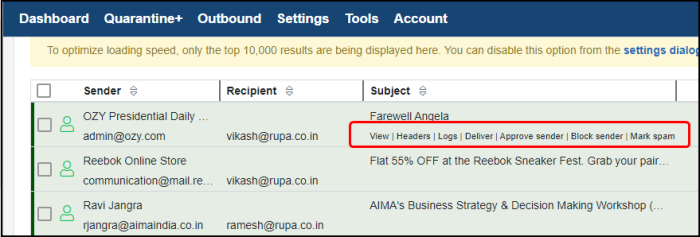
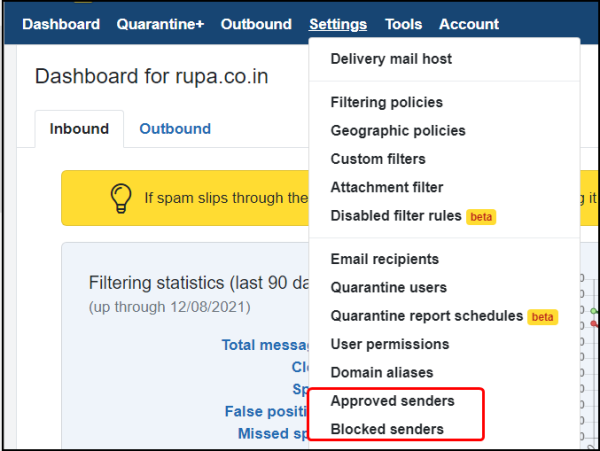
.png)
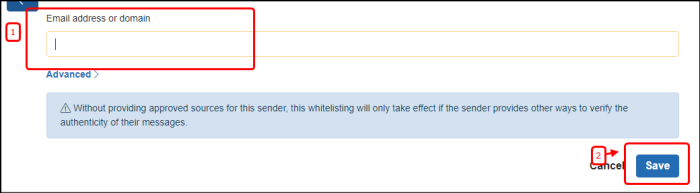
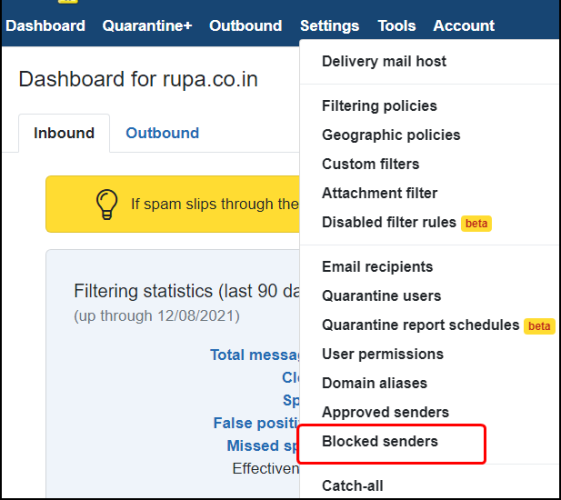
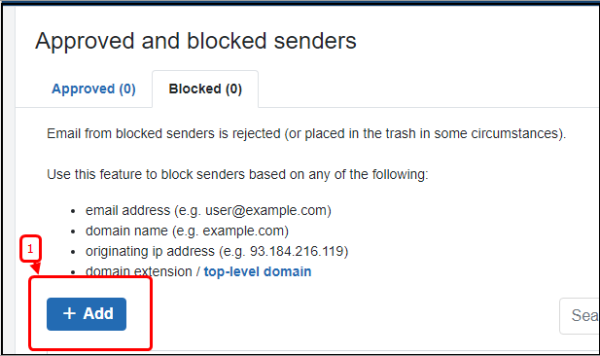
bl2.png)
.png)
.png)
.png)
.png)
.png)
.png)
