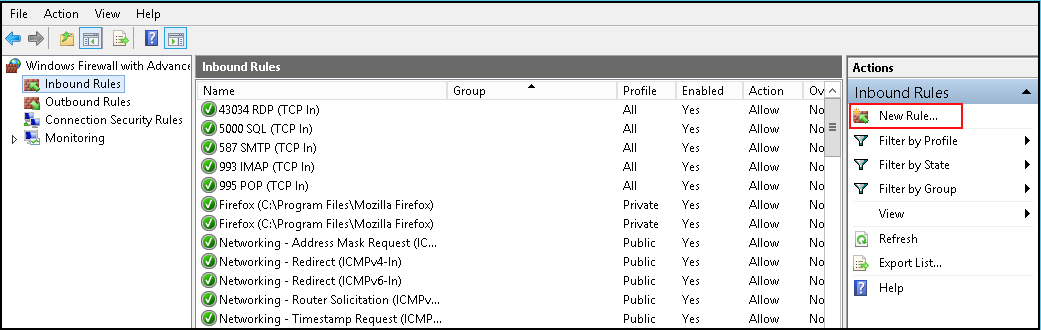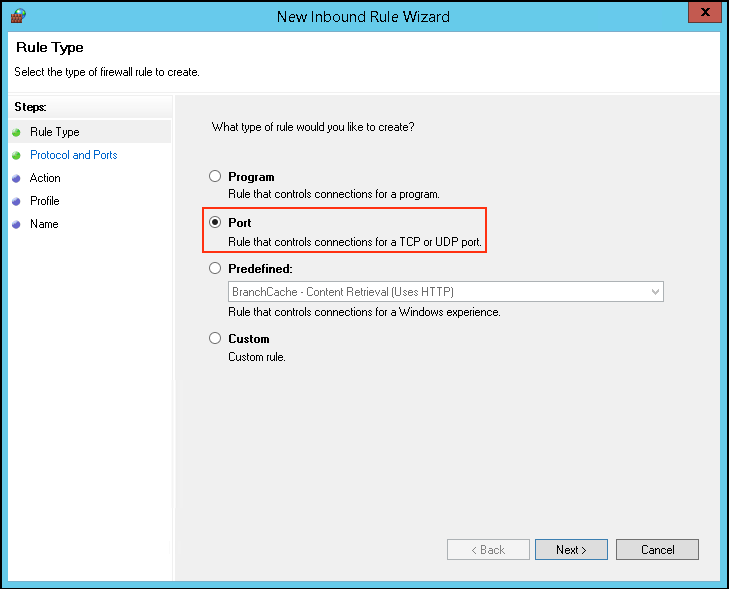|
Article ID: 1204
Last updated: 17 Jul, 2019
1. Open Internet Information Services (IIS) Manager. 2. Select the Web site that you wish to configure. 3. In the Action pane, click Bindings.
4. Click Add to add a new site binding.
5. Now add the custom port you want to use and click OK.
Now you have to allow the custom port for public access from windows firewall. 1. Click Start→Administrative Tools→Windows Firewall with Advanced Security 2. Then Click on Inbound rule and then Click on New Rule.
3. Move the radio button to port and click Next.
4. Then Give The New Port Number which you want to assign and click Next.
5. Keep The Default settings(ie Allow The connection)and click Next.
6. Keep The Default settings and click Next.
7. Give the rule a name relavent to your website for further tracking and click Finish button.
All set, now you can access your website by using IP and port number.
This article was:
Report an issue
Article ID: 1204
Last updated: 17 Jul, 2019
Revision: 7
Views: 8629
Comments: 0
|