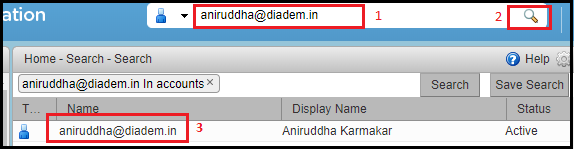|
Article ID: 1212
Last updated: 25 Jul, 2019
1. Login to Zimbra Admin Panel. Login URL: https://<zimbra-server-ip>:7071 or https://<server-hostname>:7071
2. Now search the email address that you want to assign particular COS (Class of Service) or Plan.
4. Now click on the Save to modify changes.
This article was:
Report an issue
Article ID: 1212
Last updated: 25 Jul, 2019
Revision: 3
Views: 791
Comments: 0
|
Powered by KBPublisher (Knowledge base software)