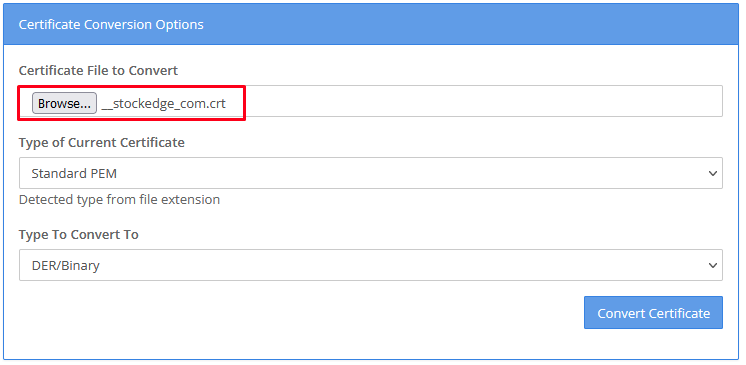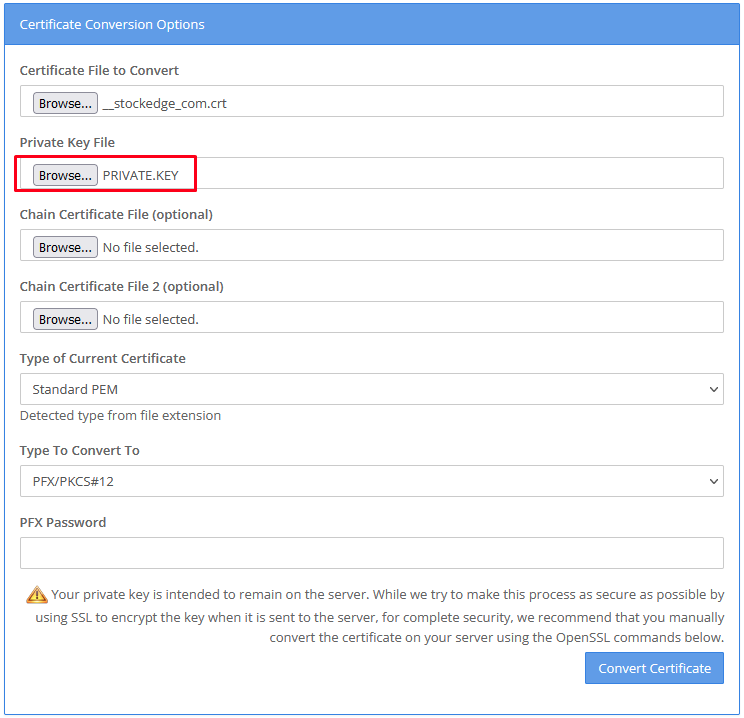|
Article ID: 1675
Last updated: 15 Nov, 2023
Use this online SSL Converter to convert SSL certificates to and from different formats such as pem, der, p7b, and pfx. Step 1: Open https://www.sslshopper.com/ssl-converter.html Step 2: Browse and select your certificate.crt file.
Step 5: Now click on Convert Certificate and save the PFX file.
This article was:
Report an issue
Article ID: 1675
Last updated: 15 Nov, 2023
Revision: 3
Views: 1283
Comments: 0
Tags
|
Powered by KBPublisher (Knowledge base software)