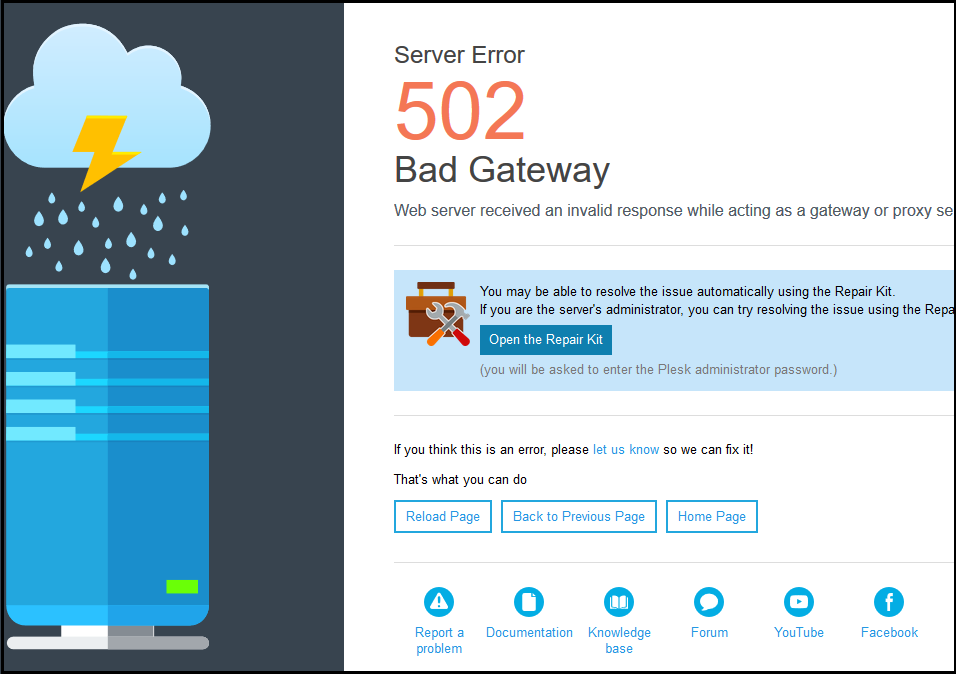|
Article ID: 1278
Last updated: 10 Dec, 2019
Plesk restart failure: Failed to list unit files: Connection timed out errorBelow is given an image of plesk opening failure.
One of the error messages is given below. WARNING! Continue... /usr/local/psa/admin/sbin/pleskrc execution failed: CAUSES This is caused when services fail to start because of high CPU usage by systemd RESOLUTION1. Connect to the server via SSH. 2. Create a directory: # mkdir /root/example 3. Move session files from # mv /run/systemd/system/session-.scope /root/example/ 4. Restart services from the error message: # service sw-engine restart 5. Restart the upgrade.
This article was:
Report an issue
Article ID: 1278
Last updated: 10 Dec, 2019
Revision: 3
Views: 1168
Comments: 0
|