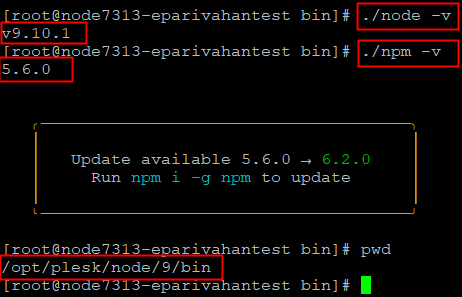|
Article ID: 1117
Last updated: 20 Jul, 2018
Install websocket modules for nodejs at Plesk serverStep-01: Checking Node.js and npm version:1. Login to server through SSH using root user.
# cd /opt/plesk/node/<Node.js version>/bin (Example: /opt/plesk/node/9/bin) Step-02: websocket modules install at Plesk server1. Now go to the any version of the nodejs binary directory.
This article was:
Report an issue
Article ID: 1117
Last updated: 20 Jul, 2018
Revision: 5
Views: 811
Comments: 0
|