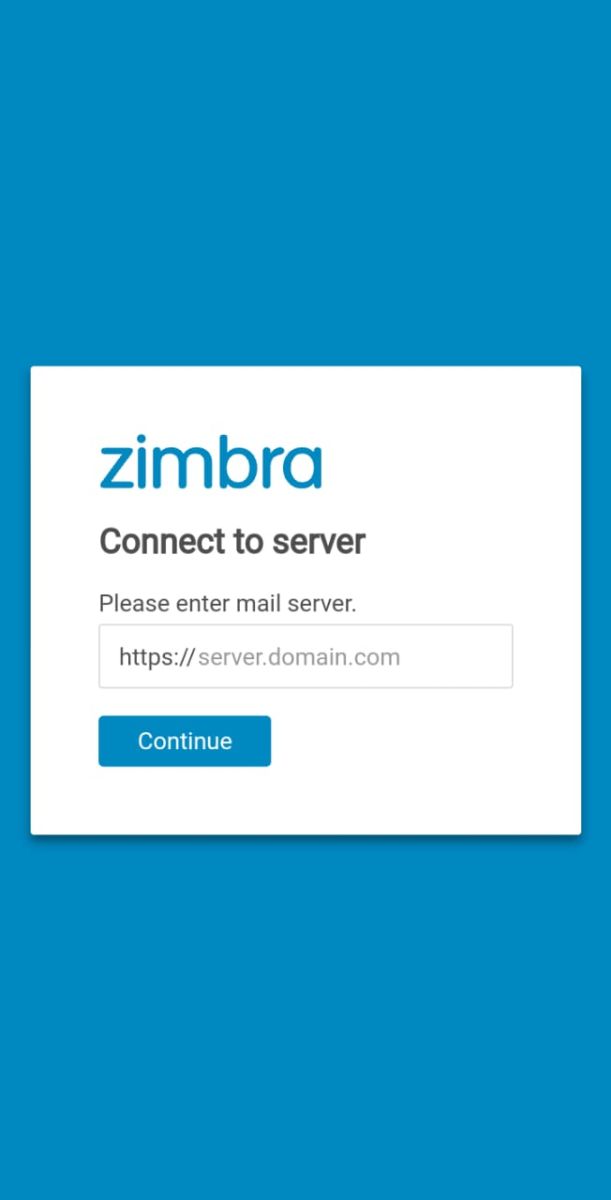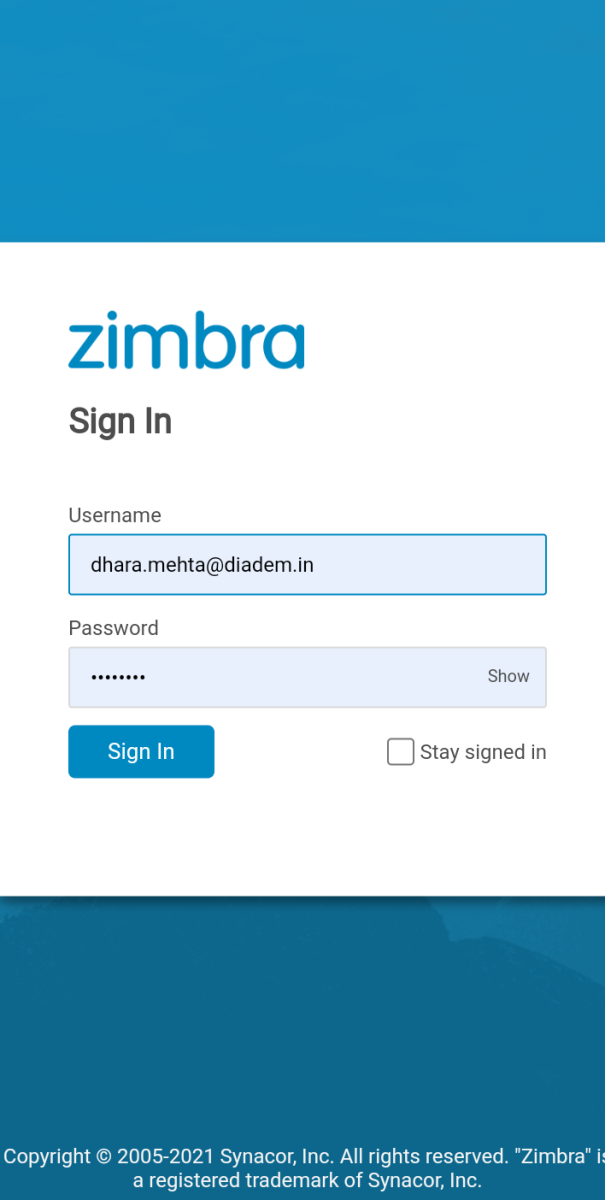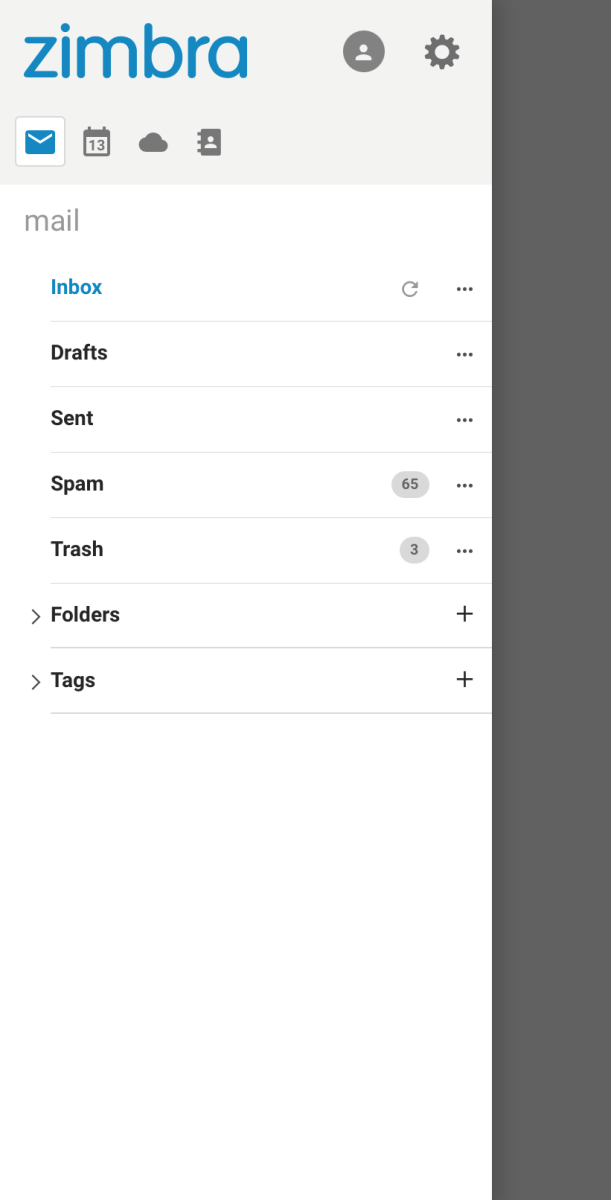|
Article ID: 1534
Last updated: 17 Aug, 2022
How to install Zimbra email app on mobileIf you are using the Zimbra Network Edition you can download the exclusive Zimbra Email and Collaboration Suite from Android and IOS: Android: https://play.google.com/store/apps/details?id=com.zimbra.modernapp&hl=en_IN&gl=US
After downloading the Zimbra app connect them to the server and mentioned the URL : https://zcs.diademtech.in
The next page will ask for the username and password. Put the valid email address and correct password for login
You are done with the Zimbra configuration process on Android mobile. After putting email address and password it will take some time for verifying the credentials after that the Zimbra webmail interface will open and by clicking on the three parallel lines on the right hand side you can see your all folders and filters that you have created in your email account.
This article was:
Report an issue
Article ID: 1534
Last updated: 17 Aug, 2022
Revision: 12
Views: 4417
Comments: 0
Tags
|