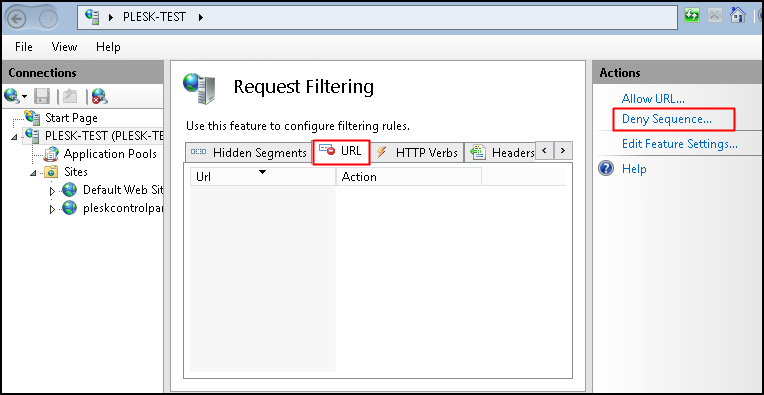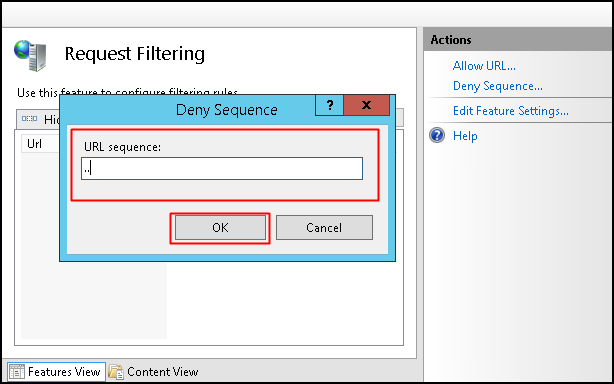|
Article ID: 1072
Last updated: 28 Jul, 2018
How to setup request filtering rules in IIS
This article was:
Report an issue
Article ID: 1072
Last updated: 28 Jul, 2018
Revision: 5
Views: 1841
Comments: 0
|
Powered by KBPublisher (Knowledge base software)