|
Article ID: 1269
Last updated: 27 Jun, 2021
How to upload download and edit online documents in Zimbra webmail platform This feature is available in new Zimbra email platform for editing, uploading and downloading documents. 1. Log in to Webmail and select the option Briefcase and then select a file to upload, download or edit as per your need as shown in the picture.
2. You will then get to see the documents to edit as shown below.
3. After selecting the files, you will get to see them and edit them and save them as well just like other editing platforms.
This article was:
Report an issue
Article ID: 1269
Last updated: 27 Jun, 2021
Revision: 3
Views: 1012
Comments: 0
|
Powered by KBPublisher (Knowledge base software)
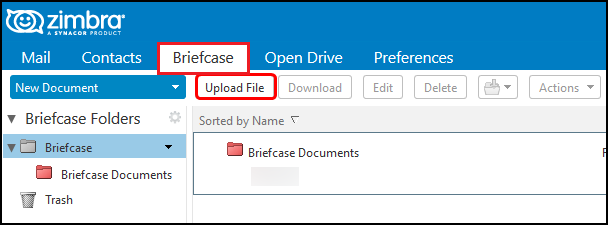
.png)

