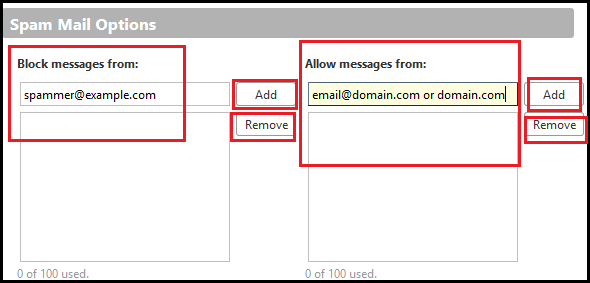|
Article ID: 1225
Last updated: 25 Dec, 2021
1. Login to the Zimbra Webmail.
2. Click on the Preference from the webmail and click on the mail from the left hand side menu.
3. Now scroll down the page and got the Spam filter option section. To whitelist the domain: Add email address or domain under the allow messages from textbox and click on Add to add and Remove button to remove the same from the list.
4. Now click on Save to save changes.
This article was:
Report an issue
Article ID: 1225
Last updated: 25 Dec, 2021
Revision: 1
Views: 22693
Comments: 0
Tags
|
Powered by KBPublisher (Knowledge base software)