|
Article ID: 721
Last updated: 16 May, 2020
Plesk File Manager FeaturesObjective: Plesk provides a built-in file manager so you can manage all the files on your subscription. The file manager is used to upload, remove and organize all website files. Step 1: Accessing File Manager in file manager1. Visit the URL http://<your_domain>:8880 or https://<your_domain>:8443 (For SSL) and login.
Step 2: Creating, managing files and directiory from File Manager in PleskFollowing are the steps to manage any files or directory from File Manager.
4. To move any files or directory, select those and click move link. A popup will ask where to move all files.
This article was:
Report an issue
Article ID: 721
Last updated: 16 May, 2020
Revision: 21
Views: 2493
Comments: 0
|





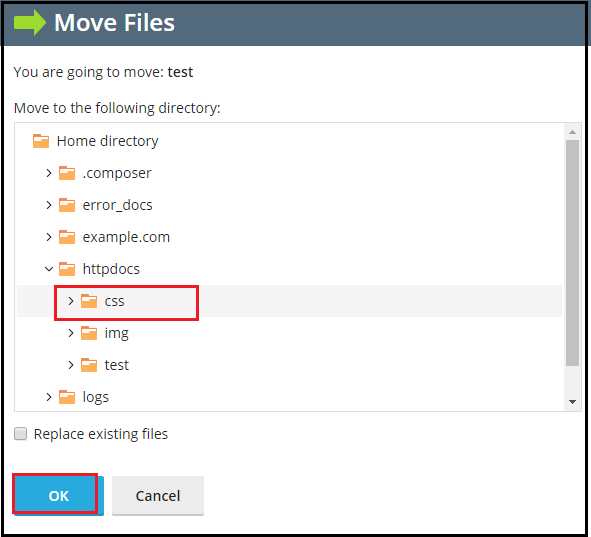
.png)



