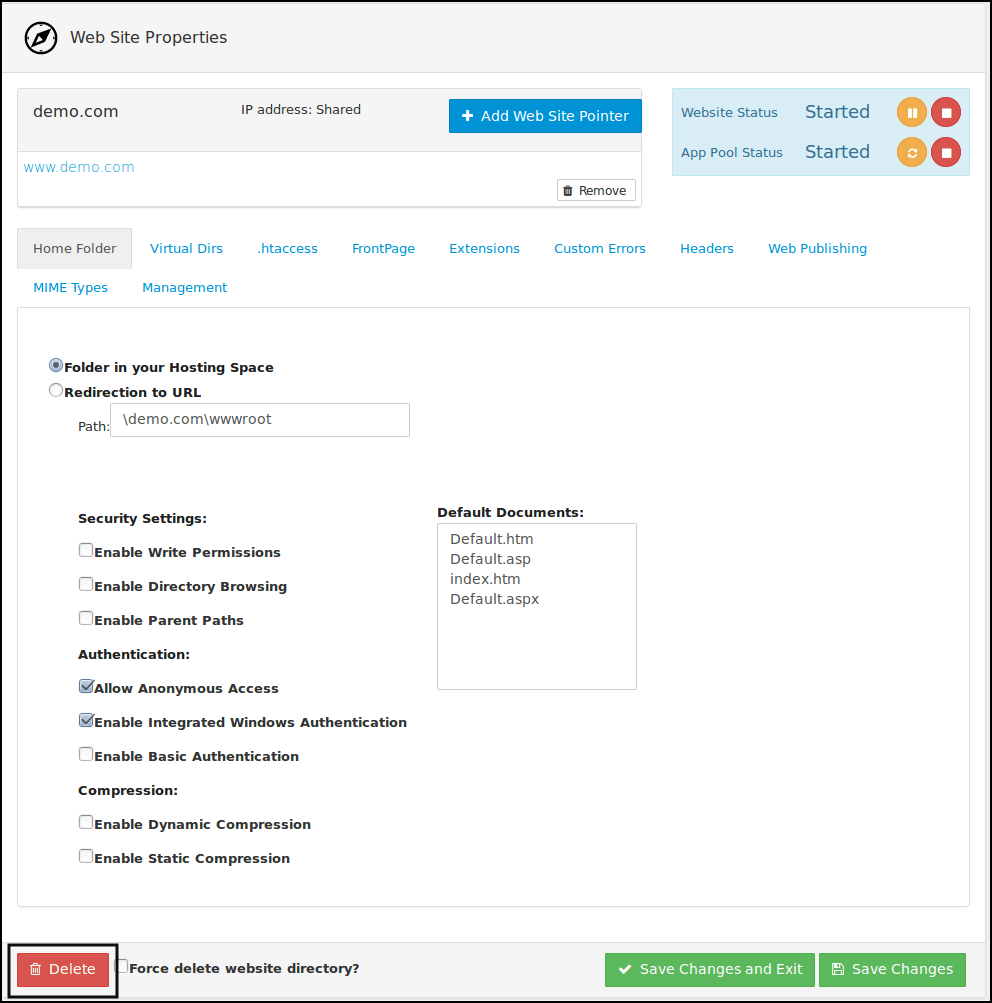Steps to follow to delete website in SolidCP
- Login to SolidCP.
- Once you are logged into SolidCP, click on All Customers link.

- In the next screen, you will see the list of all created users. you'll see the default admin user there. Click the username link under website is created.
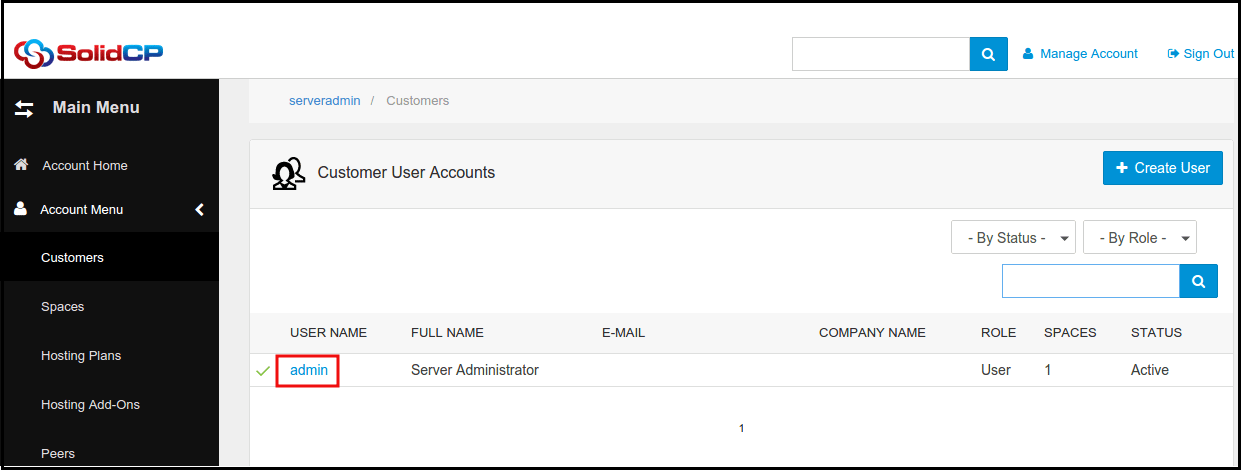
- In the next screen, you will see icons SolidCP. To delete a website, under Web & Applications section click Web Sites icon.
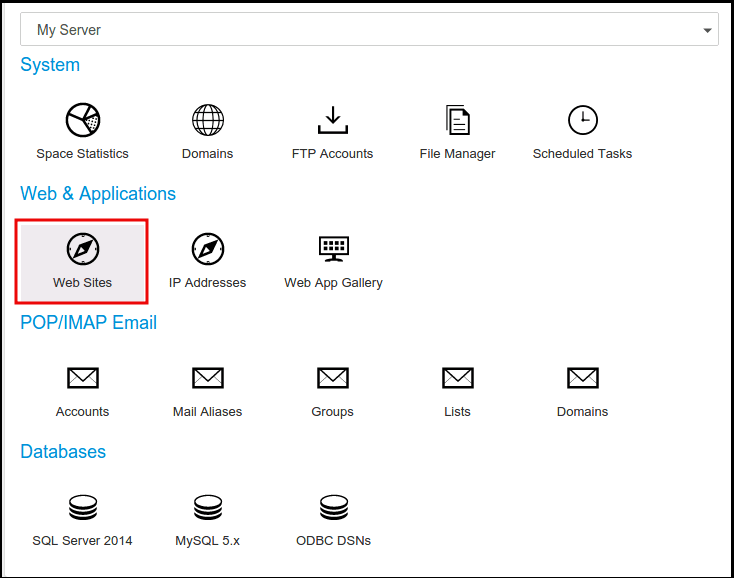
- In the next screen, you will see the list of previously created websites. Click on a website you want to delete.
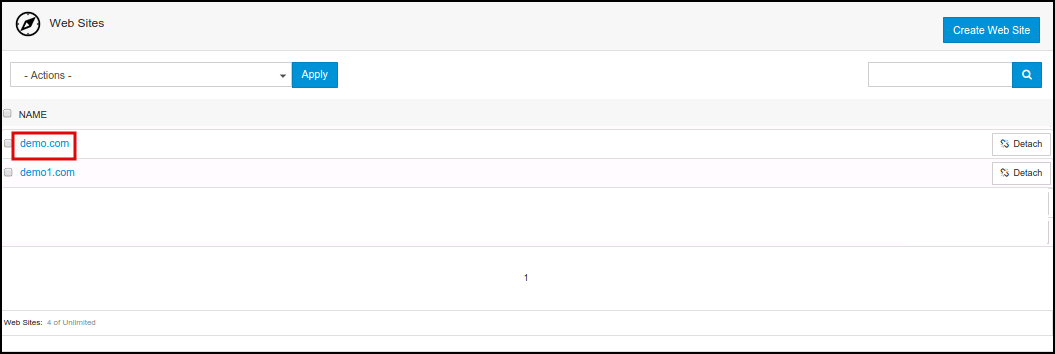
- Click on Delete button located at bottom of the page. Click OK when your browser asks for the confirmation on delete operation.