Steps to follow to delete a domain in SolidCP
Before you attempt to delete a domain from SolidCP, be sure you remove following in a particular order.
Remove each email account created on this domain
Remove mail domain
Remove website created on this domain
- Login to SolidCP.
- Once you are logged into SolidCP, click on All Customers link.

- In the next screen, you will see the list of all created users, you'll see the default admin user there. Click the username link under domain is created.
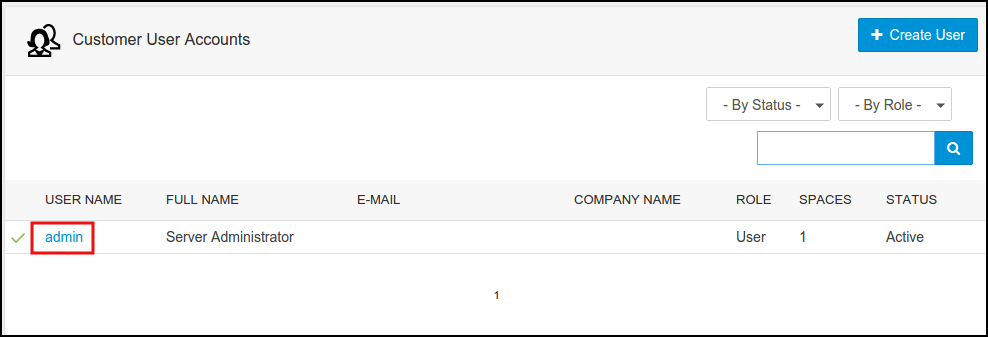
- In the next , you will see icons for all the services you can manage from the SolidCP. To delete a new domain, under System section click Domains icon.

- In the next screen, you will see the list of previously created domains. Click on a domain you want to remove.

- Click on Delete button located at bottom. Click OK when SolidCP asks for the confirmation on delete operation.
