Following tutorial will guide you to reset the MS SQL server sa user password. We assume that you have working sa or windows user password.
1. Login to MSSQL server by using current sa password through MS SQL management studio.
2. In left pane of Object Explorer, Click on Security -> Logins-> sa
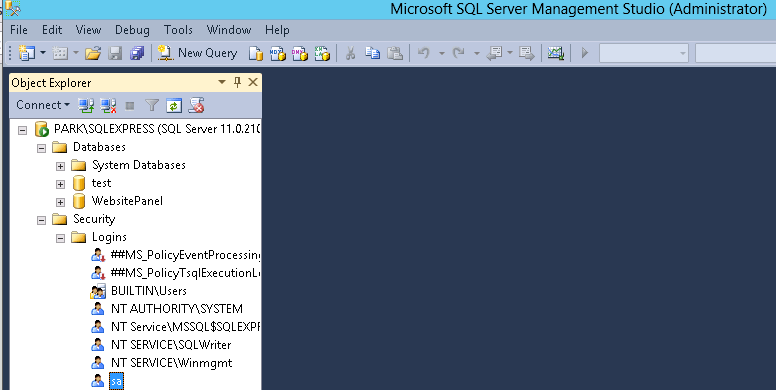
3. Right click on sa and click on Properties. It will open-up screen for password change.
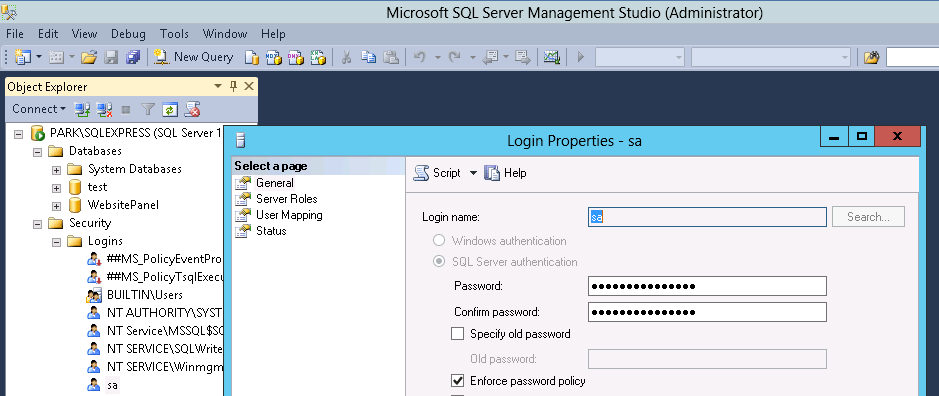
4. Change password and press OK button.