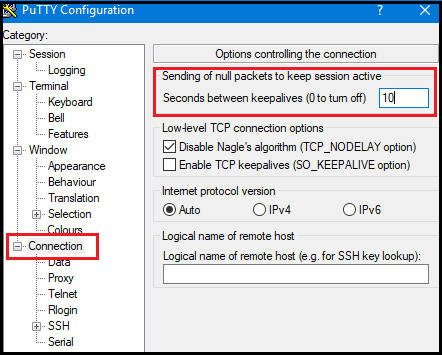1. Open Putty.

2. Now click on the Connection menu from the list as show on the screenshot below and under Sending of null packets to keep session active, in the Seconds between keepalives, type 10. It defines every 10 min interval SSH client will send a null packet to keep SSH session alive.