How to Connect Remote session with saved credentials
Step 1: Download the RDP Plus application from below mentioned URL:-
https://www.donkz.nl/downloads/
Step 2: Follow the below mention steps
1. Type the IP address beside Computer(s) Text Box .
2. Click on Manage profile for creating a user login Profile
.png)
Step 3: Now click on Add button for adding a profile.
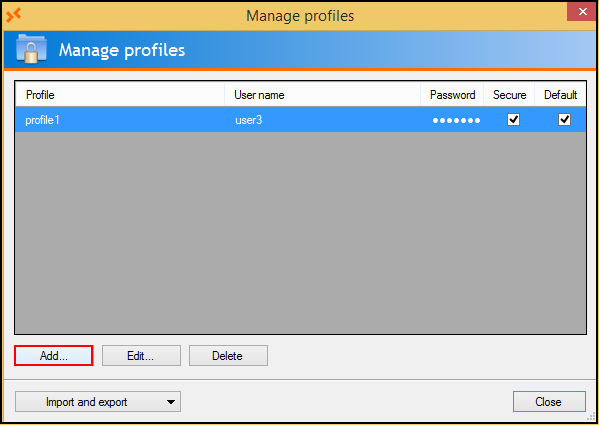
Step 4: Follow the below-mentioned steps for filling the detail
1. Provide the profile name beside Profile name:
2. Type the User name of your RDP user.
3. Type the password of RDP User.
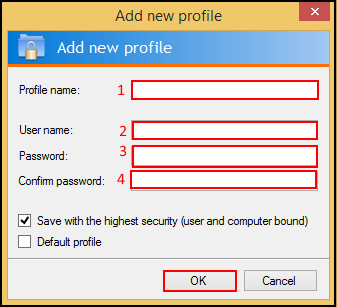
Step 5: Once Profile is created Put the IP address beside computer(S) then select the profile under profile section and then click on Connect.
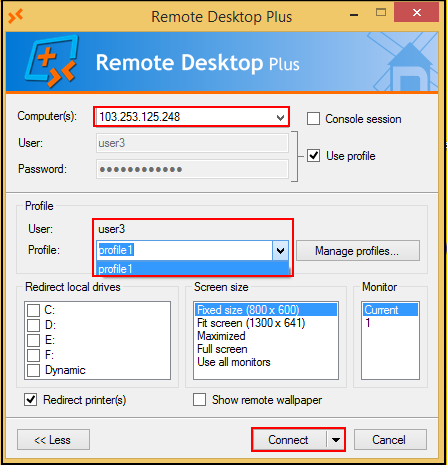
Now you will be able to connect to your Remote Desktop User
Note: Once the above procedure is done then next time you just need to select the profile and then click on Connect.