How to enable ionCube Loader module for PHP shipped with Plesk on Linux
- Installing ionCube Loader via the Plesk Control Panel interface
- Manually installing ionCube Loader using the Command Line interface
Reference KB :
Installing ionCube Loader via the Plesk Control Panel interface - https://support.plesk.com/hc/en-us/articles/12376924533655-How-to-enable-ionCube-Loader-module-for-PHP-shipped-with-Plesk-on-Linux
Manually installing ionCube Loader using the Command Line interface - https://support.plesk.com/hc/en-us/articles/12377380178711-How-to-update-ionCube-Loader-to-the-latest-version-for-7-3-and-7-4-shipped-by-Plesk
Installing ionCube Loader via the Plesk Control Panel interface
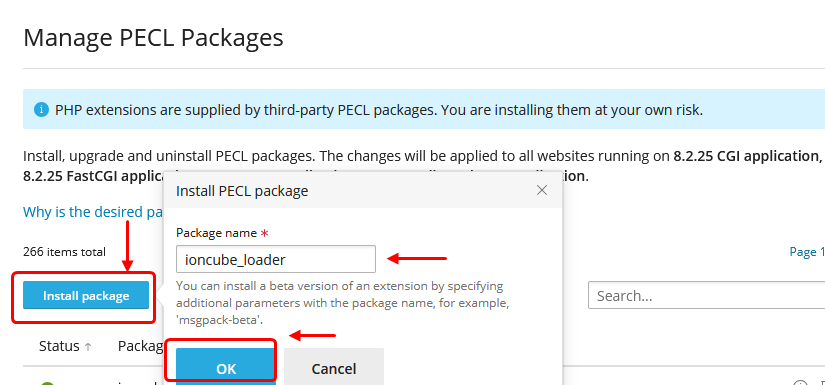
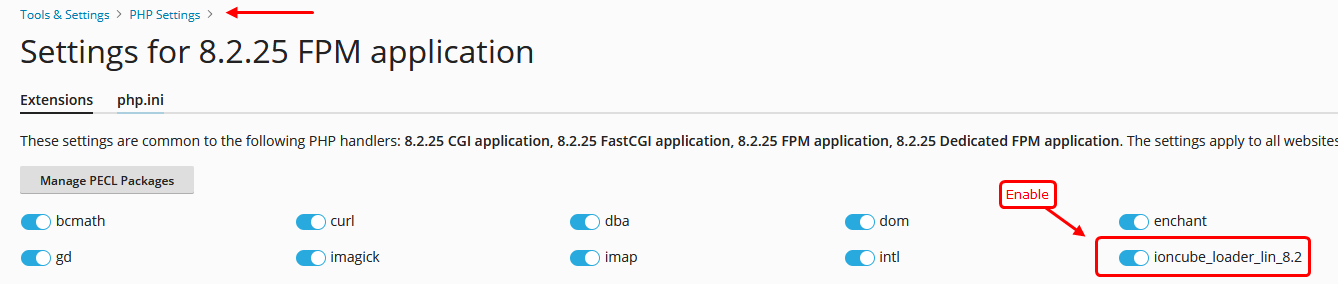
- Go to **Websites & Domains**
- Navigate to the **Domains Dashboard**
- Select **PHP (Dev Tools)**
- Click on **View the phpinfo() page**
A PHP page will open displaying all the details. See the screenshots below for reference.
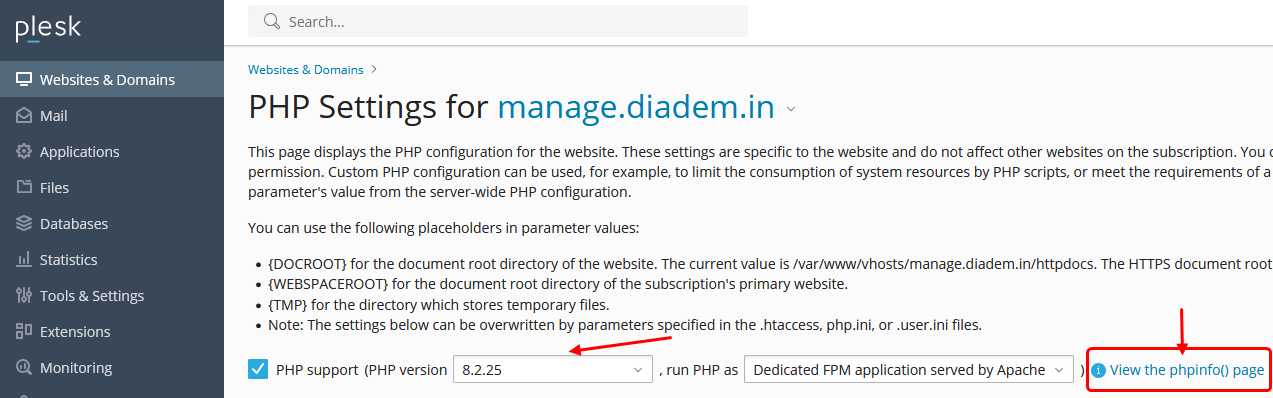
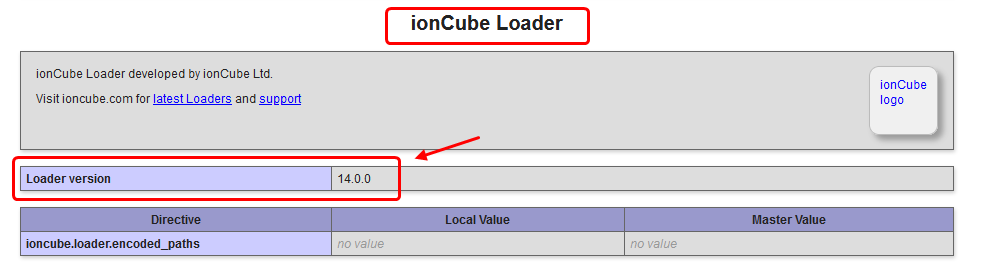
Manually installing ionCube Loader using the Command Line interface
The following example demonstrates how to update ionCube Loader to the latest version for PHP 7.3 and 7.4 provided by Plesk. You can adapt this process for the specific PHP version you require.
Step 1 : Connect to the server via SSH, then download the latest version of ionCube Loader using the command below and extract the compressed file:
# wget https://downloads.ioncube.com/loader_downloads/ioncube_loaders_lin_x86-64.tar.gz
# tar -xvf ioncube_loaders_lin_x86-64.tar.gz
Step 2 : Back up the existing ionCube Loader (if any), In the command below, replace the PHP version with the one you need. In this example, the process for PHP versions 7.3 and 7.4 is demonstrated.
# cp -a /opt/plesk/php/7.3/lib64/php/modules/ioncube_loader_lin_7.3.so{,.old}
# cp -a /opt/plesk/php/7.4/lib64/php/modules/ioncube_loader_lin_7.4.so{,.old}
Step 3 : Now Install the new ionCube Loader as per below command and confirm the file overwrite when prompted.
# cp -a ioncube/ioncube_loader_lin_7.3.so /opt/plesk/php/7.3/lib64/php/modules/ioncube_loader_lin_7.3.so
# cp -a ioncube/ioncube_loader_lin_7.4.so /opt/plesk/php/7.4/lib64/php/modules/ioncube_loader_lin_7.4.so
Step 4 : Now set the permissions if required
# chown root:root /opt/plesk/php/7.3/lib64/php/modules/ioncube_loader_lin_7.3.so && chmod 644 /opt/plesk/php/7.3/lib64/php/modules/ioncube_loader_lin_7.3.so
# chown root:root /opt/plesk/php/7.4/lib64/php/modules/ioncube_loader_lin_7.4.so && chmod 644 /opt/plesk/php/7.4/lib64/php/modules/ioncube_loader_lin_7.4.so
Step 5 : Restart Apache Web Server in order to apply the change:
Step 6 : Check the version by executing php -v command for the corresponding PHP version. For example, for PHP 7.3:
With the ionCube PHP Loader (enabled) + Intrusion Protection from ioncube24.com v10.2.0, Copyright (c) 2002-2018, by ionCube Ltd.