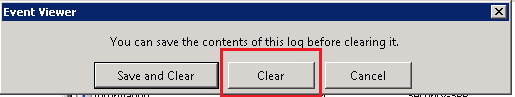1) Open The windows event-viewer from the start -> run and then type "eventvwr" in run box.
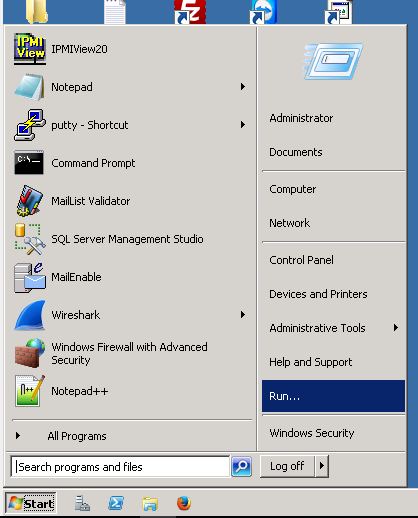
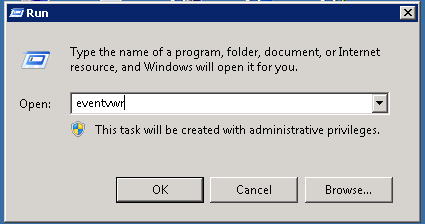
2) Expand the "Windows logs".
3) Choose the appropriate log type(Application, security, setup, system).
4) Click on "clear log"

5) Finally click on "Clear".
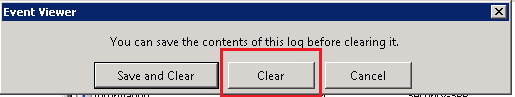
1) Open The windows event-viewer from the start -> run and then type "eventvwr" in run box.
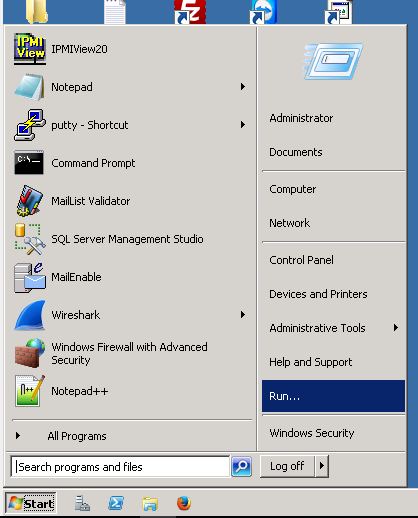
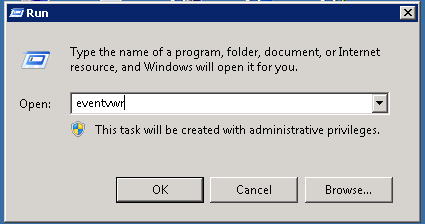
2) Expand the "Windows logs".
3) Choose the appropriate log type(Application, security, setup, system).
4) Click on "clear log"

5) Finally click on "Clear".