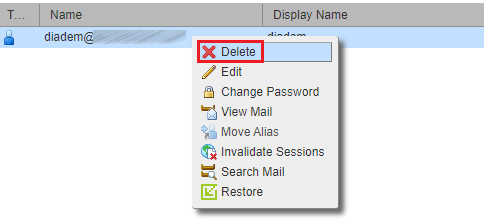1. Change Password
2. Delete Email Address
Change Password
1. Login to the Zimbra Admin Panel. Type admin credentials to the textbox and click on ‘Sign In’.

2. Search the email address that you want to reset the password. As shown on the figure below.

3. Right click on the email address that you want to reset the password. And click on 'Change Password' option, as shown on figure below.

4. Now choose the password and confirm the password as shown on the figure below. After that click on OK.

Delete Email Address
Right click on the email address and click on the delete option to delete the email address as shown below: