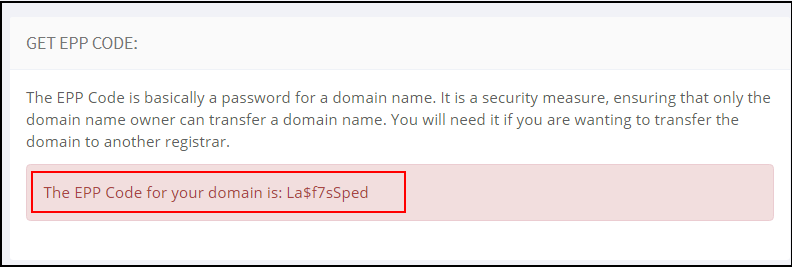|
Article ID: 1261
Last updated: 30 May, 2025
How to Manage Domain Diadem CRM portal
NOTE: This KB article is applicable only when your domain is registered but not hosted with us and you want to use our registrar nameservers for managing your DNS records. Step 1: The first step is to click on login as a client in the CRM portal and then on My Domains under the Domains drop-down menu as given below. CRM URL: https://manage.diadem.in
Step 2: Click on the radio button option as given in the screenshot below. and then click on Manage.
Step 1: Click on Addons and then Click on Manage
Step 2: If you want to add, A records, then you can do it as given in the screenshot below.
Step 1: For adding MX record Click on Manage MX record
Step 1: Click on Manage TXT Record
Step 2: Click on Add New TXT Record
Step 3: Add TXT Record and Save
Step 1: For Domain Transfer first you need to Disable the Registrar Lock, Click on Registrar Lock
Step 2: Click on Disable Registrar Lock
Step 3: Once it is Enable you can transfer the domain by getting the EPP code
Step 4: For the EPP code for Domain Transfer you need to click on the Get EPP code under Manage
Step 5 : Now you can share the EPP Code with your New Registrar for transferring the domain
This article was:
Report an issue
Article ID: 1261
Last updated: 30 May, 2025
Revision: 19
Views: 1689
Comments: 0
Tags
|

.png)
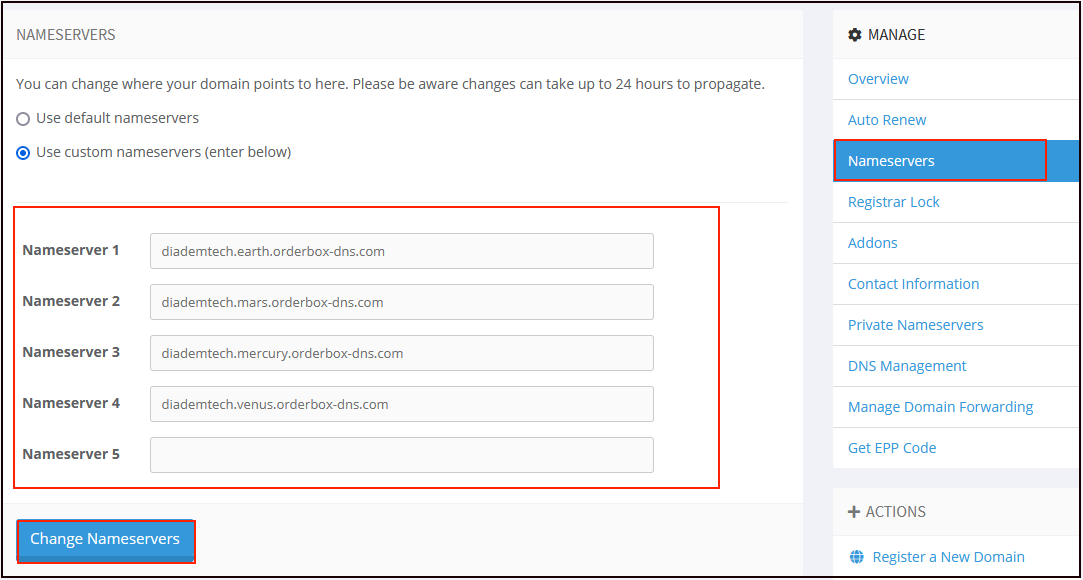


.png)
.png)
.png)
.png)