1. Login to Zimbra Admin Panel.
Login URL: https://<zimbra-server-ip>:7071 or https://<server-hostname>:7071

2. Now search the email address that you want to assign particular COS (Class of Service) or Plan.
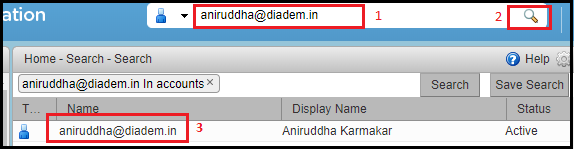
3. Now double click on the email address and select particular plan of the email address under the Account Type section as shown on the screenshot below.

4. Now click on the Save to modify changes.
