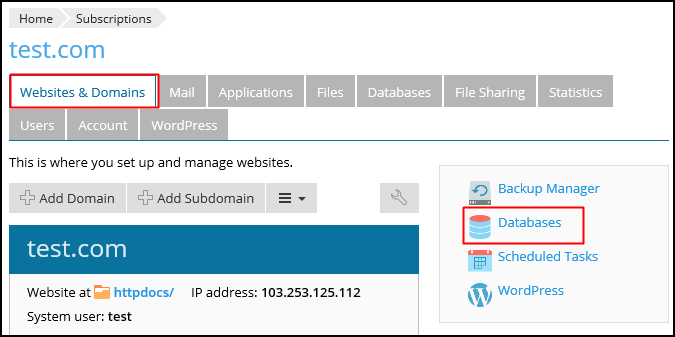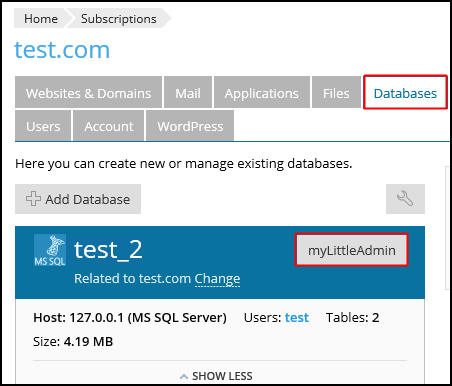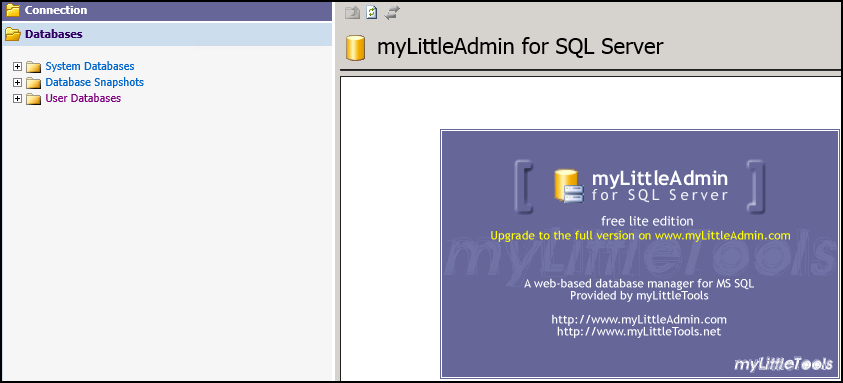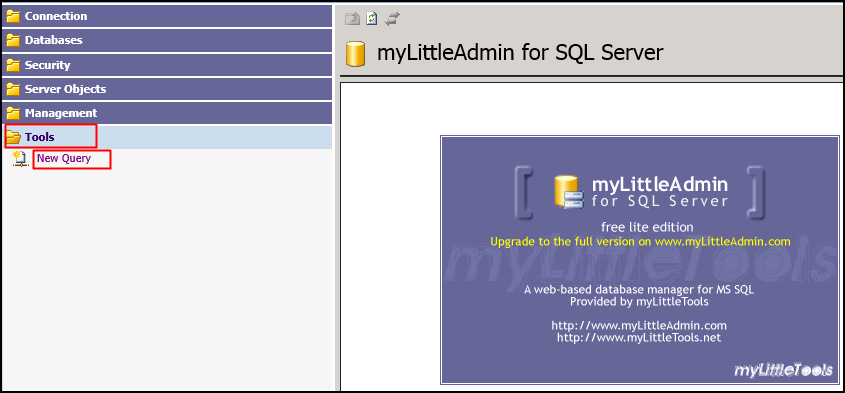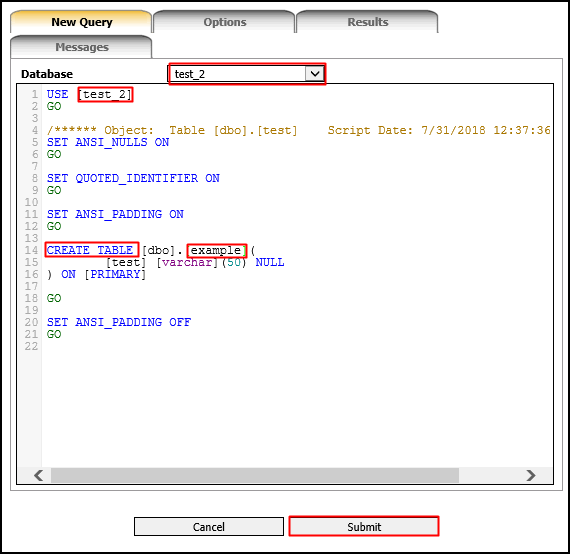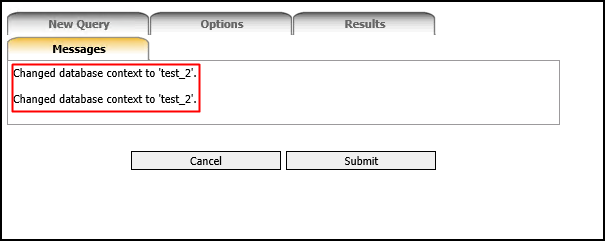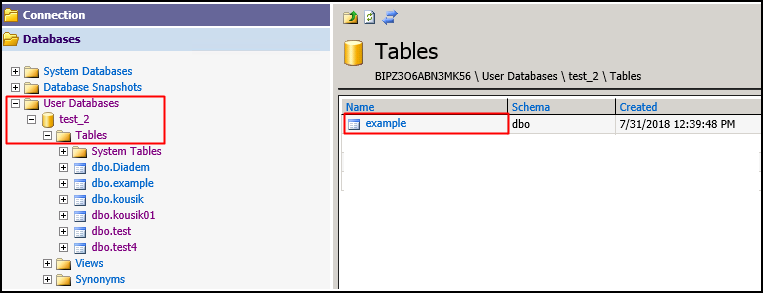|
Article ID: 1138
Last updated: 31 Jul, 2018
Steps to create a table in My Little Admin
This article was:
Report an issue
Article ID: 1138
Last updated: 31 Jul, 2018
Revision: 4
Views: 1459
Comments: 0
|
Powered by KBPublisher (Knowledge base software)