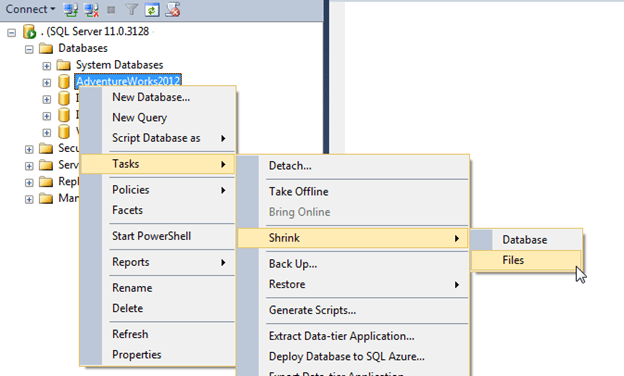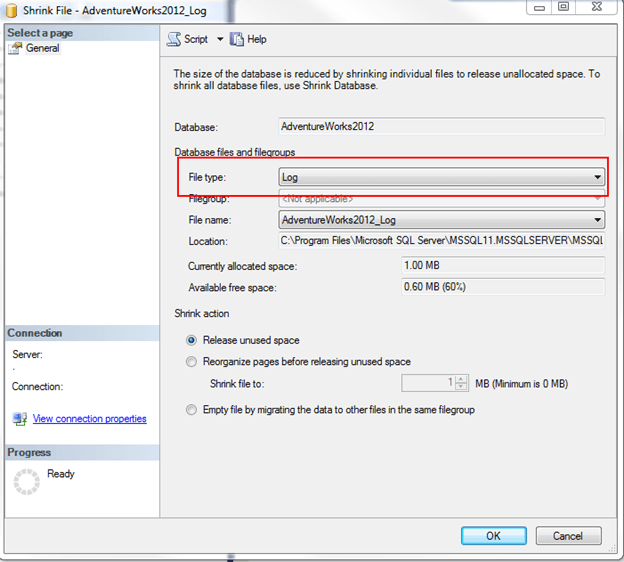|
Article ID: 1805
Last updated: 09 Sep, 2025
This article was:
Report an issue
Article ID: 1805
Last updated: 09 Sep, 2025
Revision: 1
Views: 378
Comments: 0
Tags
Attached files
|
Powered by KBPublisher (Knowledge base software)