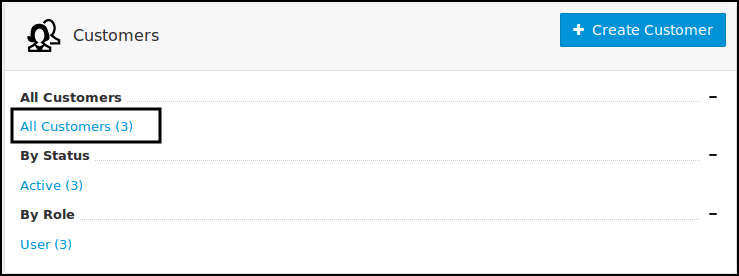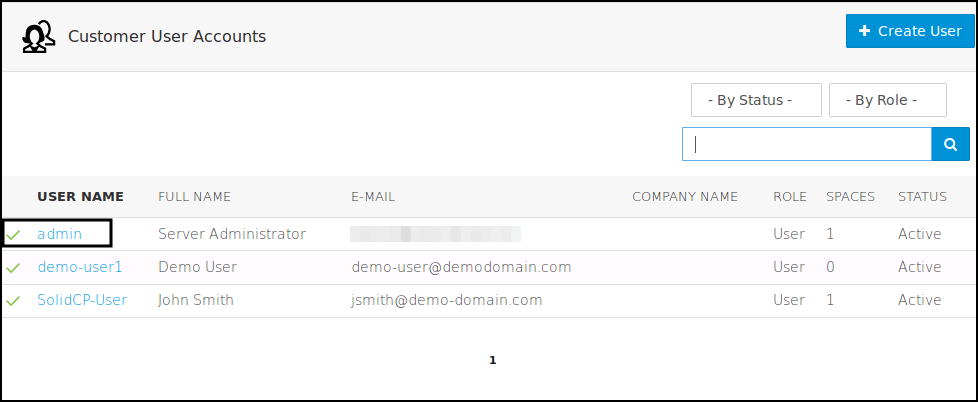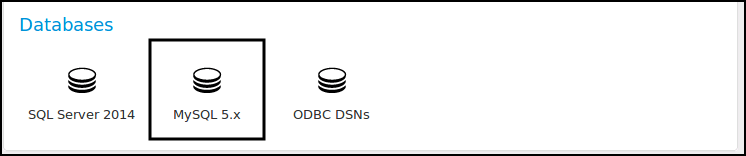|
Article ID: 1036
Last updated: 13 Jul, 2018
Steps to follow to backup MySQL database in SolidCP
This article was:
Report an issue
Article ID: 1036
Last updated: 13 Jul, 2018
Revision: 1
Views: 332
Comments: 0
|
Powered by KBPublisher (Knowledge base software)